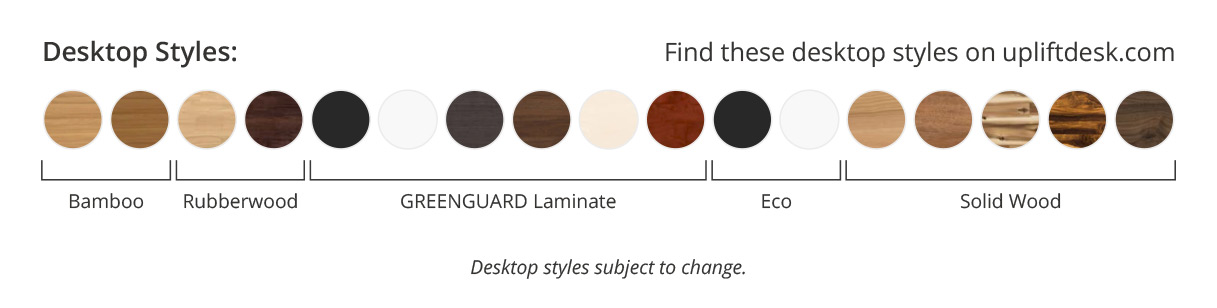Instructions & Specifications
V2 3-Leg L-Shaped Standing Desk [SKU: FRM550 & FRM 551] (pdf)
V2-Commercial 3-Leg Desk Addendum (pdf)
V2-Commercial 3-Leg L-Shaped Standing Desk [FRM650 & FRM 651] (pdf)
| Height range | 24.4" - 50.0” H (without desktop thickness) |
| Desktop thickness | 1 3/16" thick |
| Travel speed | 2" per second with soft start/stop actuator motors, depending on load |
| Noise level | Less than 48 decibels during motion, silent when not in motion |
| Weight capacity | 530 lbs |
| Keypad | Advanced 1-touch digital memory keypad* is available 2-button up/down keypad comes standard |
| Adjustable foot leveling studs | 3/8" adjustment for uneven flooring |
| Electrical input | "100-120VAC, 50/60Hz (450W max) " |
| BIFMA/ANSI X5.5-2008 Certified | Yes - completely meets all requirements of BIFMA/ANSI X5.5-2008 Test (pdf) Sections 4.3, 4.5, 5.2-5.5, 6.0, 7.0, 8.0 & 15.0. |
| Environmental certifications | ISO 14001, RoHS & CE compliant |
| Electrical certifications | UL (U.S. & Canada): Lifting Column, Power Cord, & Control Box |
| Patent number | The following U.S. Patents apply to this product, Patent No.: US 11,109,672 B2 |
| Warranty | 15-year warranty on the entire desk base, which includes the motor, frame, controller, keypad, electronics and mechanisms. Optional extended warranty available when selecting desk options |
| Shipping dimensions | This item must ship via freight carrier. Learn about freight shipping on our Freight Shipping 101 page. |
* Using the advanced 1-touch digital memory keypad is as simple as the push of a button. Four programmable buttons let you choose and set the best sitting and standing heights for you, even for multiple users. Or simply use the up/down buttons to get to that sit-to-stand sweet spot.
F.A.Q.
- I have the advanced keypad, and when I touch one of the presets my desk only moves a portion of an inch. Is there something wrong with my keypad?
Odds are your memory presets are probably working just fine, you might just have an older control box. In order to recall your preset heights, you have to press and hold the memory setting until your desk reaches standing height. This is for safety, since the older UPLIFT 3-Leg Frame did not have the ability to sense an obstruction and stop. If you see the number 99.046.14.0070 printed on the sticker located near the power socket, then your control box is capable of one-touch memory preset function and may need to be reset - see our Programming Your UPLIFT Desk PDF for instructions on locking the keypad, changing the memory presets from one-touch to press-and-hold, and setting new lower or upper height limits.
- Are there any other Laminate colors available?
Of course! Although we only list a few color choices on our site, we can have a laminate top made for you in any of the laminate colors available through Wilsonart Laminate. Shop their collection and let us know what you like to get the ball rolling on a custom quote for you.
- Can I have an ergo edge on these?
The Custom L-Shaped Laminate Desktop has a curved corner, but it is not available with an ergo edge. The Ergo Edge is only available on our Eco Corner Desktop.
- Can I get these in other custom sizes that aren't listed?
We do have the ability to customize the size and color of your laminate desktop. Call to speak to one of our Sales Pros for a quote on your custom laminate desk.
- Are laminate desktops softer than other types of desktop?
Laminate material is not as rigid as bamboo or solid wood. However, we design all UPLIFT Desks with crossbar support under the desktop. As long as the crossbars are fully installed, any of our desktops should remain level and supported for the life of the desk.
- Does the desk ship fully assembled?
Desks are shipped disassembled, but assembly is very straightforward. Watch our assembly video to see just how easy installation of your UPLIFT Desk will be.
- Do you make the tops yourselves?
We use a local laminate manufacturer to custom make your desktop after you place your order. That is why the lead time on these desks is longer than the lead time on our other L-Shaped Laminate Desks.
- How do I clean my laminate top?
Laminate is a very durable surface and can be wiped down with a damp, sudsy towel or a Lysol wipe.
- Do these tops genuinely match their dimensions listed on the website?
Yes, the specifications table accurately lists the dimensions of the desk you will receive.
- Can I choose where the grommets go on my custom laminate top?
Yes! If you would like to have your grommets placed elsewhere on your desktop, please reach out to our team by phone or by chat and our Sales Pros will be able to assist you.
- What is a laminate top?
A laminate desktop is made from several different layers of material that are treated under high pressure to form a solid surface. The desktop is finished with a band to seal in the edges. Our custom laminate desktops are made from Wilsonart laminate.
- How are your desktops rated?
Our laminate desktops are E-1-rated and feature 45 lb density particle board with a 3mm PVC edge.
- Is this desk suitable for activities other than your standard office fare?
Yes, a corner desk is great for any activity where you need an ample amount of space and want to benefit from being able to stand from time to time. The UPLIFT Desk 3-leg Frame boasts a carrying capacity of 530 lbs, which means it can handle most of what you throw its way.
- Is the l-shaped desktop stable even though it comes in two pieces?
The extension side attaches to the main side of the l-shaped desk with support brackets. There are two crossbars that also extend in an l-shape along the underside of the desktop. So even though your desktop comes in two pieces, these supportive measures combine to provide a very sturdy desk.
- Can I get a sample of the laminate before I purchase the desk to make sure that it matches with my office?
Contact our Sales Team and they will be able to assist you in getting a sample of the Wilsonart laminate used to make the UPLIFT Custom Laminate L-Shaped Desk.
- How loud is this desk?
Close your eyes and imagine the hum of your refrigerator or computer. The UPLIFT Desk Frame will emit 45 decibels of sound during motion, which will fall somewhere between these two appliances.
- Will I be able to assemble my desk alone?
We recommend a two person assembly for the L-Shaped Laminate Desk. This desk is pretty heavy and you won't want to go at it alone!
- What are the benefits of laminate?
Laminate is an economical surface for a large, corner shaped desk. It comes in a wide variety of colors and can be customized to match your decor. The laminate surface features an antimicrobial finish to help cut down on the germs on your desktop. All in all, laminate is a very durable desk at a great price point.
- Why do I need a desk with a three-stage frame?
Frankly, three-stage frames are just better. UPLIFT Desk frames are three-stage vs the traditional two-stage desk on the market today, which means their desks are 33% faster thanks to 3 spindles instead of 2. This means you have a greater range of adjustability, so desks fit shorter users and kids, all the way up to very tall users or those who plan on adding a treadmill to their setups later.
- How many motors are in the desk frame?
All UPLIFT desks come with a motor in each leg, which means our 3-leg desks are equipped with three motors. This makes our height adjustable desks quieter, safer, stronger, and more reliable than desks that adjust for height via a single motor.
- I don't live in the United States; will this desk work with my outlets?
Yes. This desk uses an NH-type control box which can operate on any input voltage between 100 and 240 Vac. However, it comes with a standard 3-prong U.S. type grounded cord and plug. An appropriate plug adapter may be needed to fit various international grounded electrical sockets. Not sure if you have an NH-type control box? Check to see If your control box has a power indicator LED on the top side and a port on one end marked "DC". If so, you have an NH-type control box.
- How do I know which control box program I have?
Check the small label on the end of your control box. This label has all the information you need to tell which program is on your control box. Compare the program number on your control box that starts with "99" to the program numbers found on the control box compatibility list (pdf) determine what features can be accessed with your control box, as well as compatibility with the UPLIFT Bluetooth Adapter and Advanced Paddle Keypad. If your control box has a power indicator LED on the top side and a port on one end marked "DC", you have an NH-type control box. NH-type control boxes include all available program features and are compatible with the UPLIFT Bluetooth Adapter and Advanced Paddle Keypad.
- What features are included on the control box programs?
Control boxes shipped as far back as 2017 include upgraded safety features, including the integrated accelerometer and six-axis technology. This feature improves the sensitivity of the anti-collision detection, stopping the desk more effectively if it collides with anything during movement. Combined with our Advanced Keypads, these control boxes also include features such as a Keypad Lock feature that blocks the function of the keypad so other people can't access it, a safety benefit in home offices where children are present. Additionally, you'll be able to switch between One-Touch and Constant-Touch desk movement modes. NH-type control boxes include a "Double-Tap" movement option. Additionally, the LED display can show desk height in inches or centimeters. You can also set maximum and minimum desk height limits to prevent your desk from running into fixed objects like shelves or file cabinets. Compare the program number (starting with "99") on the control box label to the program numbers found on the control box compatibility list (pdf) determine the capabilities of your control box. If your control box has a power indicator LED on the top side and a port on one end marked "DC", you have an NH-type control box. NH-type control boxes include all available program features and are compatible with the UPLIFT Bluetooth Adapter and Advanced Paddle Keypad.
- How do I use the Keypad Lockout feature?
In order to add an extra layer of safety to our desks, UPLIFT Desk designed their latest version 4.1 control boxes to be able to be locked so children and unwanted users cannot adjust it when this feature is turned on. To lock the keypad, press the "M" button for 5 seconds until the LED switches to "LOC", then press and hold the the "M" button to turn on the lockout feature. To unlock it, just press the "M" for 5 more seconds.
UPLIFT Desk was developed to set the standard for quality, looks, and functionality in a sit-stand desk. And UPLIFT's larger L-shape desk does all that while offering even more workspace and a design fit for the corner office.
You won't find anything more stable than the UPLIFT V2 L-Shaped Stand Up Desk, and the reason is UPLIFT's thoughtful frame design. We have two options for the desk frame—the UPLIFT V2 and UPLIFT V2-Commercial. Click here (pdf) to learn more about both of them and compare their differences.
Laminate desktops are a great option for you if you want a woodgrain look; this traditional office material mimics the appearance of real wood and can be made with other patterns, such as our cloud nebula finish. Our premium Greenguard-Gold laminate desktops are made to last, and Greenguard-Gold Certified (pdf).
This product is available for purchase on upliftdesk.com.
Resetting Your Desk
Most desk issues can be solved quickly by following the UPLIFT Desk reset and troubleshooting instructions page. These steps can be completed in just a few minutes. If you still need assistance, please visit the UPLIFT Desk Contact page.
UPLIFT Desk Warranty Policy
We stand firmly behind the quality of our products. All UPLIFT Desk products come with a 15-Year Warranty, visit the UPLIFT Desk Warranty page for the full policy.
Return Policy
Free Returns with Free Return Shipping within 30 days, visit the UPLIFT Desk Returns page for the full policy.