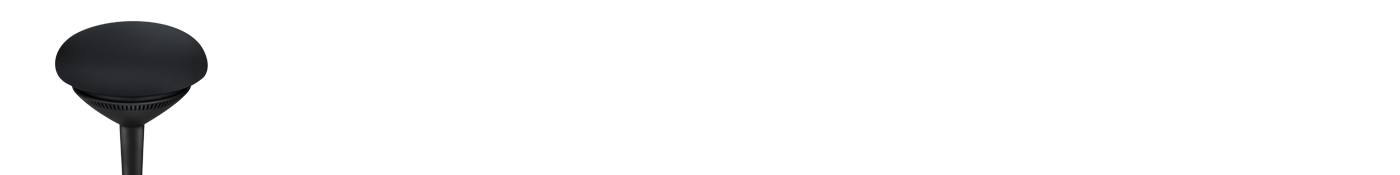Ergonomic Chair Buying Guide: How to Choose the Best Ergonomic Chair
When shopping for the best ergonomic office chair, getting a chair that fits the user is of paramount importance. Not every chair labeled "ergonomic" has all the adjustment features necessary to truly be ergonomic. This guide will help you make a better selection.
Want to find the best ergonomic office chair for you? Use our Ergonomic Chair Selector Tool and one of our fit experts will respond with personalized recommendations. We love to help people find exactly what works for their needs, and we typically respond within 1 business day.
Seat Height Adjustment:
For optimal flexibility, the height range of the seat should include heights both slightly lower and slightly higher than your ideal setting. To give you some idea of where your seat height should be in relation to how tall you are, seated heights from 15" - 22" will accommodate users from 5'0" tall to 6'4" tall - you can use our Ergonomic Office Desk, Chair and Keyboard Height Calculator to find the correct height for you. Few ergonomic chairs offer a seat height range that large, so pay careful attention to the seated height range of any chair you are considering. Many ergonomic office chairs offer a choice of height cylinders so the chair can be ordered with the correct height range for the individual. The seat should have pneumatic height adjustment so you can easily adjust the seat pan height while you sit on the chair. Adjusting your office chair to the right seated height helps minimize stress on the knees and lumbar. You should adjust your seat so your knees are slightly lower than your hips, and so that your thighs are almost parallel to the floor and your feet are resting flat on the floor.
Seat Pan Size:
The seat pan should be deep enough to support most of your upper leg, but not so deep that it contacts the back of your knees when you sit back in your chair. The width of the seat should be at least one inch wider than your hips. Conversely it should not be so wide that the user cannot rest his or her arms on the armrests without stretching them out to the side.
Note for larger users, weight capacity is not a good gauge when choosing a chair, as this is a safety measurement. Seat size and weight capacity must both be appropriate for the user. Your seat should fit your body.
Seat Pan Depth Adjustment:
The seat pan of a desk chair is properly positioned when it allows for two to four fingers to fit between the back of your knee and the front of the seat. A proper seat depth setting allows the user to sit all the way back so the user can position the curve of the seat to meet their curves when sitting back and utilize the lumber curve of the chair back. There are two ways seat depth adjustment can be done. A seat slider is a lever on the seat that allows you to slide the seat in and out while seated in the chair. A back depth adjuster is usually a knob on the chair back that moves the back in and out rather than the seat. This type of adjustment is harder to adjust while seated, may require a helper, and is better suited for a one-user chair.
Chair Mechanism Selection:
The mechanism controls how the seat and back move. It includes controls that are typically levers under the seat that the user can push, pull, or twist to adjust the office chair. Some models may offer more than one choice of mechanism for the same chair. These two mechanisms are the most popular:
- Multifunction Mechanism This mechanism is preferred due to the wide range of adjustability it offers. The back and seat angles adjust independently of each other as well as independent of the tilt. This allows you to lock the chair into an infinite number of positions. This type of mechanism will rock/tilt back from the center of the seat. The Neutral Posture NPS800 and the Bodybilt J3507 are two examples of chairs that offer this type of mechanism.
- Synchro-Tilt Mechanism The seat and back are linked and tilt simultaneously as you lean back (typically the seat back tilts back two degrees for every one degree of seat pan tilt). Since there is less adjustability with this mechanism it is not as ergonomic as the multifunction mechanism. A chair with a synchro-tilt mechanism should have a waterfall front or flexible front seat edge or it may press into the back of the thighs when reclining. This type of mechanism also rocks/tilts from the center of the seat. The Raynor Ergohuman and the Allseating Cpod Chair are two examples of chairs that offer this type of mechanism.
- These are less common but may be appropriate for many applications:
- Dynamic This type of mechanism is popular for its simplicity. When you recline, the seat will move forward and down, instead of up like a synchro-tilt. These chairs recline rather than tilt and may or may not have a tension adjustment. Those that do not offer tension adjustment are counterbalanced to the weight of the user. The back angle may lock or not lock depending on the chair. The Humanscale Freedom Chair and Steelcase Leap are two examples of chairs that offer this type of mechanism.
- Knee-Tilt This type of mechanism will tilt/rock from just under the knee. When combined with an independently adjustable back angle, this type of mechanism can provide the maximum recline. This type of mechanism is popular on executive and conference room chairs and is less applicable to a computer user. When considering a knee-tilt, check to see if all other necessary adjustment features are included as knee-tilt mechanism often do not include seat depth adjustment, or may be missing back height and back angle adjustments. Some users may need a lower cylinder with this mechanism as the knees will end up higher than the hips when rocking. The Neutral Posture NPS8000 is available in a knee-tilt without sacrificing full ergonomic adjustability.
- Task This is the most basic mechanism and adjustments may be limited to just seat height, seat height plus seat depth, or seat height, seat depth, and back angle. Task mechanisms do not offer tilt. As this discourages movement, a task mechanism is best suited for lighter duty such as a home office or conference room.
Backrest Height Adjustment:
The backrest should slide up and down to allow the lumbar curve of the chair's back rest to fit into your lower back (lorthotic) curve. A height adjustable lumbar support is a common substitution.
Back Angle Adjustment:
This will also help fit the chair to your body type. Reclining in your chair supports the weight of your upper body and thus relieves some weight from your lower back. Many chairs have a locking back angle adjustment that will let you find your most comfortable reclined or upright position and then lock that position. Both lumbar disc pressure and back muscle activity are lowest with a supported recline angle of 110° - 130°. Reclined postures often are preferred (Grandjean, 1988).
Back Tilt Tension Adjustment:
This adjustment knob allows you to adjust the amount of force required to recline to your body weight. The Humanscale Freedom Chair and Liberty Chair are counterbalanced to the weight of the user and do not require a tension adjustment.
Lumbar Support:
The best lumbar support offers both vertical and depth adjustment. This is especially important if the user has lower back issues, or if multiple people will use the chair. The most basic lumbar supports are adjusted vertically as you raise and lower the chair back. A fixed depth lumbar is acceptable if it fits you well and does adjust vertically. A chair without either an adjustable back height or an independently height adjustable lumbar support may not fit many people.
Armrests:
The armrests should, at a minimum, be height adjustable. At their lowest point they should be below thigh height so they don't interfere with your elbow movement when they aren't needed (ideal is height adjustable from 7.1"-10.6" above compressed seat height). Alternatively, a swing back arm will also allow the user to move the arm out of the way when not needed. Ideally, arms should be fore-aft and width-adjustable to allow a more personalized fit. A pivoting arm is a useful feature as it will allow some users to better position the arms for support while typing.
Stable Wheel Base and Quality Casters:
The chair base should have a minimum five spoke base. Four spoke bases tend to tip over when reclining back in your chair. Quality casters will glide freely over various floor surfaces. Some chairs offer a choice beween hard floor casters, for use on tile, wood, or laminate flooring, and carpet casters, for use on carpet. Many chairs also offer the option of glides, which are flat, non-rolling feet.
Headrest:
A headrest provides support for your head and can reduce the weight your neck must support. If you have neck issues, strongly consider buying a chair with a headrest.