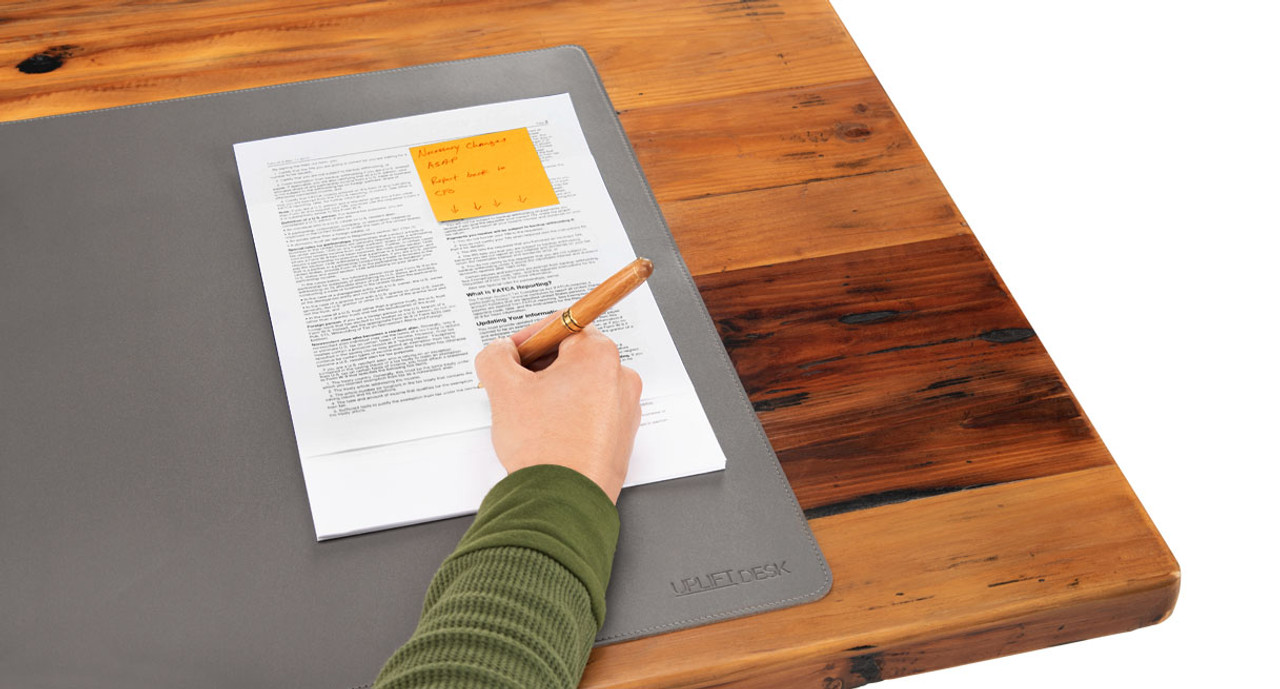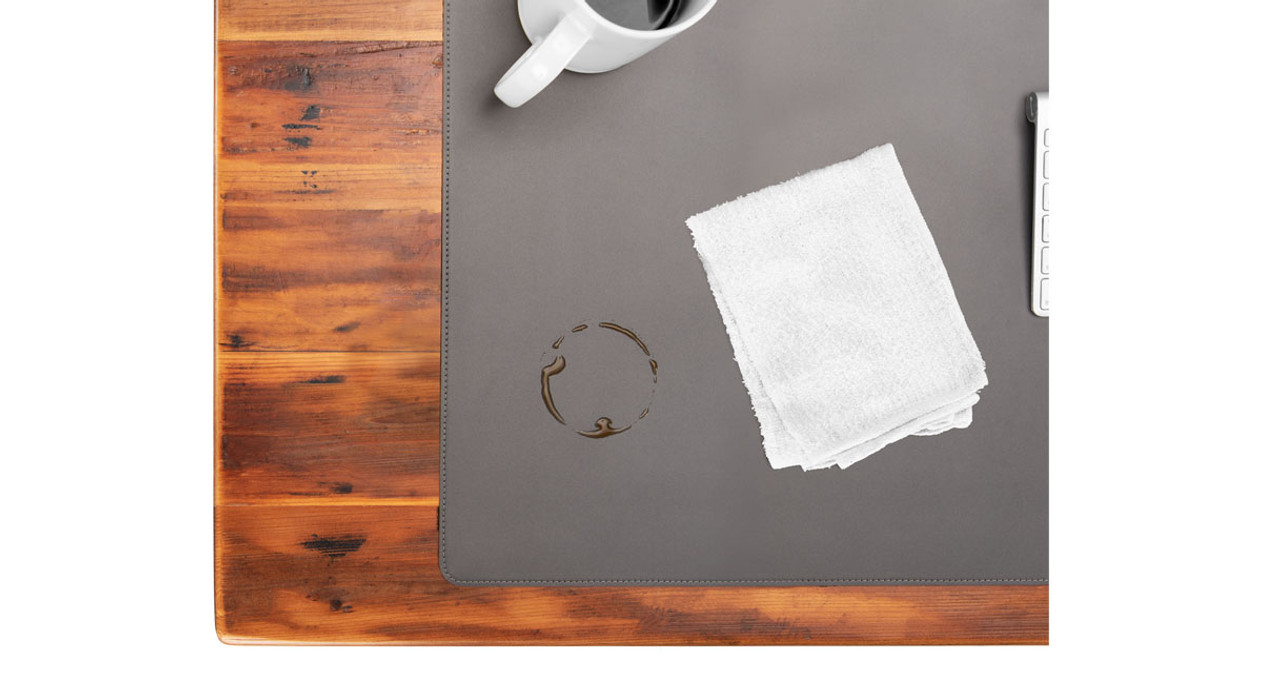Features
- Provide a 36" x 20" writing surface on top of wood or any desktop surface
- Protects against indentations in wood desktops if you tend to write with force
- Writing Desk Pad also doubles as a mouse pad
- Easy to clean and will protect and preserve your desktop from spills and scratches
- Great for smoothing out a rough desktop surface for better mousing and writing
- Designed with different grip properties on each side to avoid slip. Flip the pad for either a textured or sleeker feel
- A multi-purpose pad for your notepads, mouse, and keyboard. Take this pad with you anywhere with the coordinated strap and fastener that can double as cable management
The Writing Desk Pad by UPLIFT Desk is a 36" W x 20" D mat that gives you a smooth work surface that also protects your desktop. If your desktop surface is a bit rough, it will improve mousing and pen writing by smoothing out rough desktops.
In addition to providing a deluxe surface to write on and protecting sensitive desktop materials from indentations from hard writing pressure, this mat also protects your desk from scratches, food stains, and drink spills. Should you drip something, it's simple to clean! The Writing Desk Pad also doubles as a mouse pad, so you can comfortably move your mouse on the same surface that your keyboard and notepad are on—no need for a separate mouse pad!
The mat is versatile and portable—you can use either side of the mat, as both have anti-slip properties. Take the mat anywhere you could use a smooth surface. Roll it up, secure it with the matching strap, and slide it into your laptop bag. The stitching on the edges helps ensure it will stay in good shape on the go. Organization bonus: The accommodating strap that comes with the Writing Desk Pad can be used for cable management! Wrap the hanging cables under your desk and fasten them together, to give you a more organized look and prevent wire snagging.
Specifications
| Dimensions | 36" x 20" x 0.1" |
| Material | Faux leather (Polyurethane) |
| Warranty | 15 years |
| Shipping dimensions | 20.3" x 2.8" x 2.8", 1.5 lb |
F.A.Q.
- What is the size of the Writing Desk Pad?
The Writing Desk Pad is 36" W x 20" H and rolls out flat.
The mat will fit any surface that is larger than the dimensions stated above. Please note that on the UPLIFT V2 24" Deep Standing Desk, this mat will slightly overlap the grommet holes.
- What colors are available for the Writing Desk Pad?
You can choose from black, dark gray, or navy blue.
- Are there surface requirements for using this mat?
You are able to use this Writing Desk Pad on any fixed surface that is larger than the pad’s dimensions. Consider placing it in an area that you would normally write or type. It brings consistency to slightly uneven surfaces, including rough wood grains and textured concrete.
- Is this a non-slip mat?
Each side of the Writing Desk Pad has a slip-resistant surface. We suggest you test both sides of the mat on your desk to see which side you prefer.
- Will this mat protect my desk from hot food and drinks?
Of course! Use the Writing Desk Pad as the perfect way to protect your desk from everyday hot food and accidental spills. Whether it's stains, scratching, or other damage, the mat can protect you from it all.
Color
Choose from Black, Navy Blue, and Dark Gray
UPLIFT Desk Warranty Policy
We stand firmly behind the quality of our products. All UPLIFT Desk products come with a 15-Year Warranty, visit the UPLIFT Desk Warranty page for the full policy.
Return Policy
Free Returns with Free Return Shipping within 30 days, visit the UPLIFT Desk Returns page for the full policy.