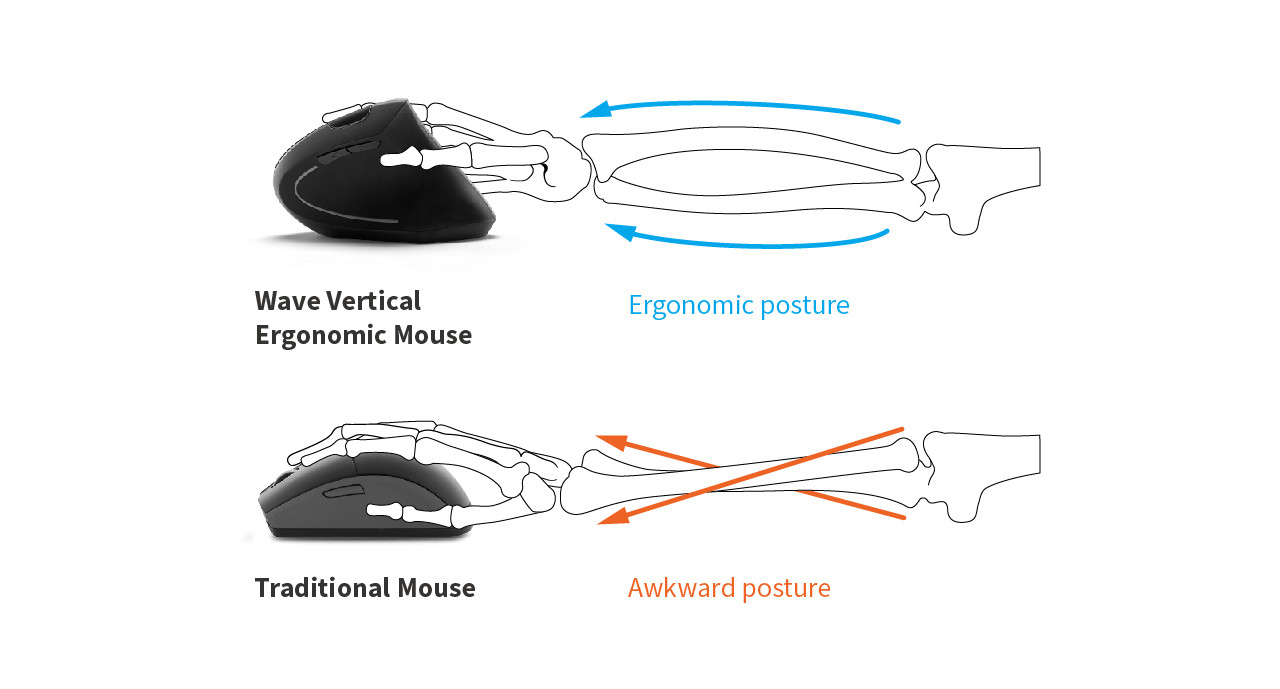Features
- Intuitive design keeps your hand in a natural position and pressure off of your arm and wrist
- Not your standard mouse: With 800/1200/1600 DPI Resolution Optical Tracking Technology you have a wide range of tracking sensitivity to customize your Wave Vertical to exactly the right setting
- Both left and right hand models available
- Fits your hand and thumb perfectly: Every feature of the Wave Vertical Ergonomic Mouse was designed with ergonomics in mind
- All the options for maximum productivity: scroll wheel, wireless connectivity, on/off switch, and even power-save mode (enters power-save mode after 10 minutes, press any button to wake)
- Two additional buttons can be customized to use however you like, for forward/back in your browser, action buttons in your game, or any other application
- Works with Windows, Mac, and Linux
Keep your hand and wrist feeling relaxed and natural throughout your workday. The Wave Vertical Ergonomic Mouse allows your hand to rest in a perfect ergonomic position that will take the strain off of your wrist, arm, shoulder, and neck—reducing fatigue and potential injury.
Built-in high resolution technology increases sensitivity and responsiveness and keeps you from having to excessively move your hand and wrist. Adjustments can be made to the DPI (dots per inch) using the DPI button located on the top of the mouse. Optical accuracy can be changed from 800 to 1200 to 1600, so you will be sure to find the perfect setting.
Many mouse options are designed for only right-handed users, but we have the left-handed users of the world covered. The Wave Vertical Ergonomic Mouse comes in left and right-handed models, so no matter which you are, you can find the perfect fit. Designed to work with your hand and wrist instead of against it, our vertical mouse keeps you from having aches and pains after a long day at work.
Escape the nuisance of wires and cords and take your mouse wherever your laptop is. The Wave comes with 2.4GHz RF wireless connectivity, so you never have to be worried about being tethered to your desk. Plus, battery life is completely optimized with a built-in power-save mode that turns off the mouse after 10 minutes of inactivity and turns back on with a push of any button.
The Wave Vertical Ergonomic Mouse includes five buttons and a scroll wheel: In addition to your left and right buttons, you can jump to next or previous pages with a click using the forward/backward buttons, increase the sensitivity of the mouse with the DPI button, and even customize the buttons for gaming or other frequently used functions. Keep in mind OS X does not support forward/back button functionality.
No need to worry about issues with different operating systems, this mouse is compatible with Windows 8/7/Vista/XP/2000, Linux, Mac OS X.
Specifications
UPLIFT Wave Vertical Ergonomic Mouse Instructions
| Resolutions | 800, 1200, 1600 DPI |
| What kind of wireless technology is used | 2.4GHz RF communication |
| Working voltage | 3V |
| Working current | 5 mA |
| Weight | 3 oz |
| Size | 4.9" W x 2.5" D x 3" H |
| Battery type | 2 AAA 1.5v batteries (not included) |
| Supported systems | Windows, Mac and Linux |
| Warranty | 15 years |
| Shipping dimensions | 5" L x 2.9" W x 3.6" H, 4.3 oz |
Wave Vertical Ergonomic Mouse F.A.Q.
- Will this mouse work with a Macbook?
Yes, the Wave Vertical Ergonomic Mouse does work with the Mac OS X system, but the previous and next page buttons will not be recognized.
- Do I have to turn the mouse off to keep the battery from draining?
No, the built-in power save mode will turn off the mouse after being idle for 10 minutes. Simply click any button to wake the mouse.
- Are the batteries included?
No, 2 AAA 1.5v batteries will need to be purchased separately.
- Are all the buttons functional with Linux, Mac, and Windows?
No, the back/forward button will not work on Mac OS X.
- How many clicks can be expected in the lifespan of the mouse?
This mouse has an expected lifespan of 8 million clicks.
- Is there a place to store the USB receiver for the mouse?
Yes, there is a slot to store the USB underneath the mouse.
- Do I need to use a mouse pad with this mouse?
We recommend using a mouse pad. We don't recommend using the mouse on a glass, reflective, rough, or porous surface or on a surface that has intricate color patterns.
- What do I do if my mouse becomes unpaired from my USB receiver or connects to my coworker's USB receiver?
To fix the connection between your mouse and USB receiver, first remove the USB receiver from your computer and plug it back in again. Then turn the power switch on the bottom of the mouse off and on again. The mouse should now be properly paired with your USB receiver. Follow the same steps if the connection becomes broken when replacing batteries in the mouse.
Right/Left-Handed
The Wave Vertical Ergonomic Mouse comes in left and right-handed models, so no matter which you are, you can find the perfect fit. Designed to work with your hand and wrist instead of against it, this mouse keeps you from having aches and pains after a long day at work.
UPLIFT Desk Warranty Policy
We stand firmly behind the quality of our products. All UPLIFT Desk products come with a 15-Year Warranty, visit the UPLIFT Desk Warranty page for the full policy.
Return Policy
Free Returns with Free Return Shipping within 30 days, visit the UPLIFT Desk Returns page for the full policy.