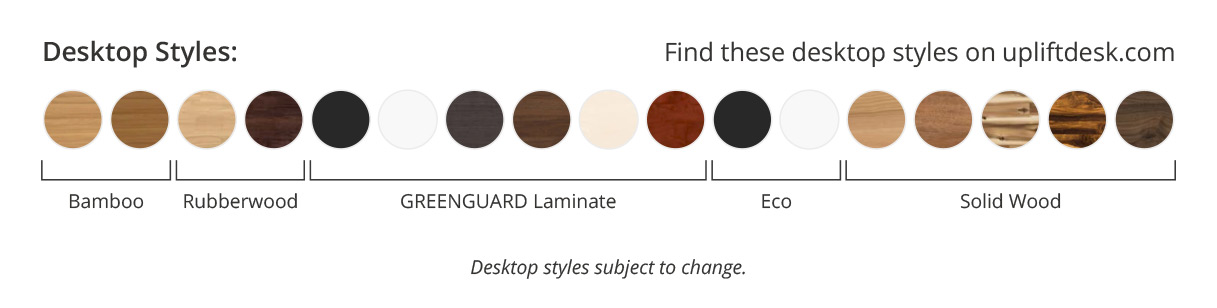Greenguard-Gold Certified Laminate Desktops
It's your choice of several different Greenguard-Gold Certified laminate finishes on your UPLIFT V2 Laminate Standing Desk. At 1" thick, these durable desktops are made from eco-friendly, recycled MDF. Outfit your desk in black or white—or if you're a fan of woodgrain, choose from walnut, maple, cherry, or ash gray finishes.
Greenguard-Gold Certification ensures that these desktops have been tested for chemical emissions, meaning these tops have met the standards set by seven different regulating bodies, ensuring your desk is safe for you and your indoor air quality.
What Sets UPLIFT Desk Apart?
When you're looking for a sit-stand desk that can help you accomplish more throughout the day, look no further than the UPLIFT V2 Laminate Standing Desk.
The designers at UPLIFT Desk took their most popular desk frame and made it even better. Work with improved stability at all heights, safety during movement, reliability you can trust, and a new versatile desk design complete with built-in mounting points. Make your desk your own by installing desk accessories directly to your UPLIFT V2 Frame. With this much freedom, you can now truly create the height adjustable workstation of your dreams.
When you invest in an UPLIFT Desk, you get all of this and more:
- Both the UPLIFT V2 Frame and UPLIFT V2-Commercial Frame are rugged and built to last, and are certified by the ANSI/BIFMA X5.5-2021 durability standard
- Patented mounting points built right into the frame give you 48 dedicated spots to attach UPLIFT Desk accessories
- 3-stage legs that allow you to adjust for height 33% faster than desks with 2-stage legs
- Dual motors, one in each leg, can easily haul up to 355 lb
- Added anti-collision technology prevents your desk from continuing to move if it comes into contact with people or objects
- 15-year warranty on all parts of the frame, as well as any electrical or mechanical components
- Quiet motors make only 48 dB of sound when making height adjustments
The UPLIFT V2 Frame and the UPLIFT V2-Commercial Frame
The UPLIFT V2 Frame features a height range of 25.5" - 51.1" with a 1" desktop installed. This popular frame is remarkably sturdy, quiet, and comes with advanced features found in UPLIFT V2 desks alone. This frame was even selected as the "Best Standing Desk" by Wirecutter.
The UPLIFT V2-Commercial Frame features a height range of 22.6" - 48.7" with a 1" desktop installed. It also has a lower starting height, a lower max height, and a wider overall height range than the UPLIFT V2 Frame. This contract-grade frame meets and exceeds ANSI/BIFMA durability standards, while also meeting the ANSI/BIFMA G1-2013 height standard, a standard required by many of the world's largest companies.
The UPLIFT V2-Commercial Frame also supports ideal ergonomic working postures (pdf) for 5th percentile females through 95th percentile males, in both seated and standing positions.
Patented Mounting Points for Accessories
Although you might be admiring it for its sleek design, it's what's inside and hidden from view that will change how you think about what sit-stand desks can do. Four dozen independent, patented mounting points let you use your desk in a whole new set of ways with our growing collection of desk accessories. Now you can attach accessories directly to your desk frame, letting you adapt your desk to your exact needs.
With accessories planned for release like desk extensions, CPU holders, and power strips—and even fun accessories like an under-desk hammock—your desk will be ready for pretty much anything and everything.
A quick note: the hammock is only compatible with the UPLIFT V2 Frame. It’s not compatible with the UPLIFT V2-Commercial Frame due to the fact that it interferes with its stability crossbar.
Unlock All of Your Desk's Features with the Advanced Keypad
When you upgrade to the Advanced Keypad, not only do you save time by not having to hold down buttons—you get to enjoy extra features, too.
Work will feel seamless when adjusting your desk thanks to quick one-touch adjustments on the Advanced Keypad's four programmable buttons. Switch between sitting, standing, perching, and all of your postures in a few seconds, giving you the perfect amount of time to move your chair.
Anti-collision sensitivity and keypad child lock are two improved safety features that were added to the UPLIFT V2 to make sure your desk provides only the safest height adjustments. If your desk does come into contact with people or objects, it will stop quickly and slightly reverse, allowing you to remove whatever was in the way. Keypad child lock lets you lock your desk's height, a feature that really comes in handy when there are little ones nearby.
You'll also have the ability to set your desk's maximum and minimum heights, preventing your desktop from knocking into shelves above or file cabinets below.
And to reduce distractions at your desk and in your area, you'll appreciate the Advanced Keypad's auto-dark LED display, which dims the keypad to distraction-free darkness 10 seconds after you press a button.
Stand Up Desk Instructions & Specifications
V2 FRM500 control box instructions (pdf)
V2 F500 control box instructions (pdf)
V2-Commercial FRM600 control box instructions (pdf)
V2-Commercial F600 instructions (pdf)
| Frame Height range | UPLIFT V2 Frame: 24.3" - 49.9" H (25.3" - 50.9" H with 1" desktop) UPLIFT V2-Commercial Frame: 21.6" - 47.2" H (22.6" - 48.2" H with 1" desktop, which meets BIFMA height requirement) |
| Travel height | UPLIFT V2 Frame: 25.6" of travel UPLIFT V2-Commercial Frame: 26.1" of travel |
| Travel speed | 2" per second with soft start/stop actuator motors, depending on load |
| Noise level | Less than 48 decibels during motion, silent when not in motion |
| Desktop thickness | 1" thick |
| Base width | Accommodates desktops from 42" - 80" W |
| Lifting capacity | 355 lb |
| Keypad | Advanced one-touch digital memory keypad is available, push and hold up/down keypad is standard |
| Adjustable foot-leveling studs |
3/8" adjustment for uneven flooring |
| Electrical input | 100-240VAC, 50/60Hz (400W max) |
| ANSI/BIFMA X5.5-2021 Durability Certification | UPLIFT V2 and UPLIFT V2-Commercial Frame both passed ANSI/BIFMA X5.5-2021 Durability Standard Testing (passed all applicable sections 4.3, 4.4, 4.6, 5.2, 5.3, 5.4, 5.5, 6.0, 7.0, 8.0, 15, and 18) |
| ANSI/BIFMA G1-2013 Height Standard | UPLIFT V2-Commercial Frame is ANSI/BIFMA G1-2013 Height Standard compliant. Click here (pdf) to learn what that means |
| CAN/CGSB 44.227-2008E certification | Canadian desktop deflection specification compliant with section 6.6.1/8.4 Surface Deflection |
| Electrical certifications | UL (U.S. & Canada): Lifting Column, Power Cord, & Control Box |
| Patent number | The following U.S. Patents apply to this product, Patent No.: US 11,109,672 B2 |
| Warranty | 15-year all-inclusive warranty on entire desk base: motor frame, controller, keypad, electronics, and mechanisms included. Extension to 12 years available. |
* Using the advanced 1-touch digital memory keypad is as simple as the push of a button. Four programmable buttons let you choose and set the best sitting and standing heights for you, even for multiple users. Or simply use the up/down buttons to get to that sit-to-stand sweet spot.
UPL921 UPLIFT V2 Laminate Standing Desk FAQs
- How will this desktop hold up?
Laminate is a reliable and sturdy material that holds up well over time. Designed with durability in mind, our laminate options are affordable desktops that allow you to get the look of real wood for a fraction of the price.
- Isn't laminate a little dated?
Although laminate furniture has been around for a few decades, times are changing. We work with our designers to create only the most stylish and eye-catching desktops to pair with your UPLIFT V2 Frame. We exclusively offer Wilsonart certified laminates, which come with some of the most diverse finish options around, so you can pick the exact finish that matches your personality and office style.
- What are these desktops made out of?
The laminate we use is composed of thermally-fused melamine laminate over 45 lb density E-1 rated particle board core, and comes with a 3 mm PCV edge banding for a clean and seamless look around the edges. All of the layers of the are fused under extremely high pressure to form a solid surface that's durable enough to withstand years of work. And at a full inch thick, our desktops are much thicker than the laminate desktop thicknesses offered by our competitors.
- Why isn't my whiteboard desktop erasing completely?
We have found that black dry erase markers tend to perform the best on these desktops. If any residue or ghosting is left behind after erasing the desktop, use Expo White Board Cleaner. If that doesn't remove all of the residue, try 70% isopropyl alcohol. You can also write over the unerased portion with another dry erase marker, let it dry, and then erase it.
- Is this desk suitable for sewing?
Yes, our laminate desks are great for sewing and crafting.
- Can I add my own desktop to this?
Yes, you can install your own desktop to the UPLIFT V2 Frame (pdf).
- Will I need more than one person to put my desk together?
You should be able to assemble the desk frame and attach it to the desktop solo. However, you will need two people to safely turn the desk right-side up after assembly.
You rely on your desk to take you to that next level of work in the office. When you're ready to work at a desk that rises to your expectations, we give to you the UPLIFT V2 Laminate Standing Desk. Wirecutter winner in "Best Standing Desk" category in 2019-2020 and in 2020-2021., this desk raises the bar on efficiency, stability, and innovation, giving you a desk that does more.
And when it comes to durability, affordability, and quality, our Greenguard-Gold Certified laminate desktops don't disappoint and come in a wide variety of styles to match your space.
Work better knowing that when you invest in an UPLIFT Desk, you're getting the most advanced sit-stand desk available.
Learn more (pdf) about both the UPLIFT V2 Frame and the UPLIFT V2-Commercial Frame—and to compare the differences between them.
This product is available for purchase on upliftdesk.com.
86 Reviews Hide Reviews Show Reviews
-
Love this desk
I bought this desk for home use as I spend a lot of time on the computer and sit too much. Now I can happily stand and keep working.
the Uplift 900 is a well made, quality product. It was carefully packaged and shipped, arriving in pristine condition. But it's heavy and you definitely want a helper to unload. The assembly directions were well done and my husband was able to put it together in a reasonable time.
It works like a dream. I'm very satisfied. -
Not a good fit for computers with top mounted power switches nor the 60x30 desk
I bought the 60x30 900 Uplift Desk and the CPU hold would have had to been mounted parallel to under desk crossbar, because it wouldn't fit in the perpendicular position.
We have a huge Dell computer with the on/off switch along with two USB ports mounted on the top. Because of the snug fit of the CPU holder to the under side of the desk, we pretty sure we wouldn't have been able to access any of this once the CPU holder was mounted under the desk.
It is nicely made, however. -
Great Desk
My one complaint about my job is that I must sit at a desk for many hours a day. This desk is a great solution for this problem. I now stand for at least 5 hours of the work day and feel so much better at the end of the day. Standing and working has made it possible to move freely around the office as needed and has increased my productivity. The quality of this desk is outstanding. It's stable but if you need more stability, they sell an option of an additional 3rd leg but this desk is adequate for my needs with 2 legs.
-
Loving my Uplift!
I've been using my Uplift for almost 3 months now and it's definitely changed my workflow for the better. I honestly don't have the back pain I had before when I sat all day. With the desk I also got the tray, monitor arm, CPU holder, floor mat and keyboard tray, and all have held up nicely. Probably my only complaint is reaching for things on the desk can be a challenge to get around the keyboard tray, but I wanted it for my wrists so it's worth the trade off. I chose this model over the bamboo competitors because I felt the work Uplift surface was going to hold up and feel better than a wood product, I think I was right and the cherry color is beautiful. I'm recommending this desk to everyone!
-
Desk Review
This is such a nice desk. I like that it raises and lowers electrically and I have plenty of room for my papers to spread out.
I put the desk together by myself and it took about 2 hours. I also bought the keyboard tray and cord management system (add another 2 hours to install and organize/manage your computer and monitor wires). -
Desk Review
Pretty cool.
-
Uplift desk
Both of the guys that are using the uplift desk love them. I'm pretty tempted to get one for myself but need to wait a bit to fit it into the budget. They work great and look great. Everyone that sees them thinks they look awesome and want to know what it's like to work at them.
-
love the desk
Love the uplift desk. It is better than I expected. The Human Solution had great customer service too. I didn't love the delivery company (Road Runner Freight delivered mine), but other than that, everything was great. Only other minor issues was figuring out where to drill for the CPU holder and keyboard tray. There was info on the various options on where to place the cpu holder and keyboard tray on the quick setup instruction sheet and they already pre-drilled holes for the desktop to height adjustable frame connection but they don't pre-drill for the optional cpu holder and keyboard tray due to the fact the different customers want the accessories in different locations (personal preference). I had to experiment with locations and it worked out just fine, but was a bit harder than I expected. Overall, love the desk, highly recommend it, and wouldn't get anything else. The CPU holder and keyboard tray are great.
-
Desk Review
Although I really do love the desk, the memory settings need to be set. If anyone can help, please let me know. I'm using the up/down buttons now though and that works well.
Resetting Your Desk
Most desk issues can be solved quickly by following the UPLIFT Desk reset and troubleshooting instructions page. These steps can be completed in just a few minutes. If you still need assistance, please visit the UPLIFT Desk Contact page.
UPLIFT Desk Warranty Policy
We stand firmly behind the quality of our products. All UPLIFT Desk products come with a 15-Year Warranty, visit the UPLIFT Desk Warranty page for the full policy.
Return Policy
Free Returns with Free Return Shipping within 30 days, visit the UPLIFT Desk Returns page for the full policy.