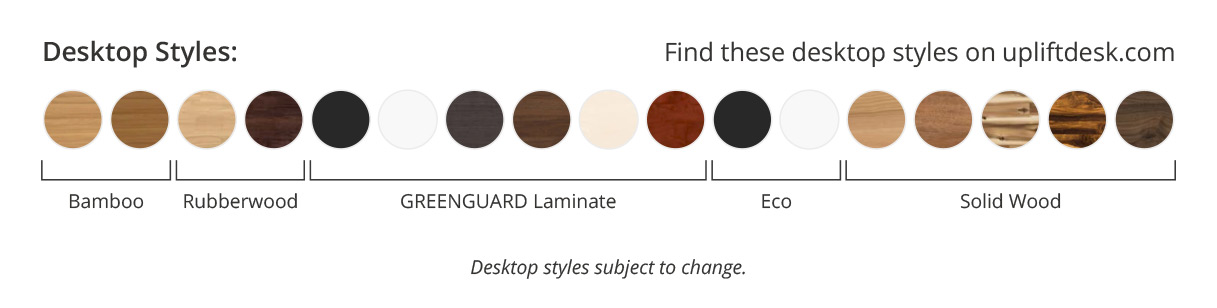When you're in need of a larger workspace, the UPLIFT 3-Leg Height-Adjustable Standing Desk Frame is here to help you handle even the heaviest desk setups. It's designed to accommodate our largest L-shaped corner desks, supporting up to 530 pounds easily.
Smooth transitions from sitting to standing allow for more movement and varied postures at work, giving you health benefits like better circulation and increased focus just by switching up your desk.
Two legs on the C-shaped frame and one upright support leg ensure that you've always got the support you need on bottom to support a larger desktop. Each steel leg has its own motor, giving you quick adjustments when you need them.
Once you have your ideal desktop matched with its corresponding frame, accessorize with a wide selection of ergo-friendly tools to keep you working comfortably. This includes accessories like mounted CPU holders, keyboard trays, and even monitor arms.
Height adjustable desk frames are the foundation of an ergonomic workstation, so start from the ground up and build your ideal desk with a 3-Leg frame that works to enhance your work style, bringing you closer to your ideal ergonomic desk setup with a few basic components.
UPLIFT height adjustable desks meet or exceed all applicable section requirements of ANSI/BIFMA X5.5-2008 Desk Product Test Standards, which means that your desk conforms to the safety and durability requirements set forth by BIFMA. Download our test results here (pdf).
Features
- Standing desk, three-stage frame delivers 25.75" of height adjustment and is 33% quicker than a two-stage frame
- Hall effect sensor in the frame senses resistance and reverses frame direction for safety
- Heavy-duty steel frame with telescoping crossbar provides stability for any size desktop
- Reliable frame lifts up to 530 lbs
- A motor in each leg provides for more safety, strength, and stability
- Soft start/stop motor allows for smooth adjustments
- Upgrade to advanced digital memory keypad with LED display with one-touch and constant-touch capabilities
- Desk frame is assembled in Austin, Texas, and parts are sourced both globally and within the USA
Specifications
UPLIFT 3-Leg Standing Desk Frame dimensions (pdf)
UPLIFT 3-Leg Standing Desk assembly instructions (pdf)
UPLIFT 3-Leg Standing Desk DIY desktop assembly (pdf)
| Height range | 24.5" - 50.25" without desktop |
| Travel speed | 1.5"/second (varies - slowest with maximum load) with soft start/stop actuator motors |
| Sound level | 45 decibels during motion |
| Weight capacity | 530 lbs |
| Keypad | Advanced 1-touch digital memory keypad* is available 2-button up/down keypad comes standard |
| Adjustable foot leveling studs | 3/8" adjustment for uneven flooring |
| Voltage | 100-120VAC, 50/60Hz (500W max) |
| Environmental certifications | ISO 14001, RoHS & CE compliant |
| Safety certifications | Lifting Column - TUV (Canada and U.S.) Control Box - TUV (Canada and U.S.) Power Cord - UL/CSA (Canada and U.S.) |
| Patent number | The following U.S. Patents apply to this product, Patent No.: US 11,109,672 B2 |
| Warranty | 15-year warranty on the entire desk frame, which includes the motor, frame, controller, keypad, electronics and mechanisms. Optional extended warranty available when selecting desk options |
| Shipping dimensions | Box 1 - 11'' W x 10'' H x 41'' D, 61 lbs Box 2 - 15'' W x 6'' H x 41'' D, 41 lbs |
* Using the advanced 1-touch digital memory keypad is as simple as the push of a button. Four programmable buttons let you choose and set the best sitting and standing heights for you, even for multiple users. Or simply use the up/down buttons to get to that sit-to-stand sweet spot.
F.A.Q.
- I have the advanced keypad with memory presets, and when I touch one of the presets my desk only moves a fraction of an inch. Is there something wrong with my keypad?
Your memory presets are probably working just fine! Odds are that you have an older control box. To recall your preset heights, you have to press-and-hold the memory setting until your desk reaches standing height. This is for safety, since the older UPLIFT 3-Leg Frame did not have the ability to sense an obstruction and stop. If you see the number 99.046.14.0070 printed on the sticker located near the power socket, then your control box is capable of one-touch memory preset function and may need to be reset - see our Programming Your UPLIFT Desk (pdf) for instructions on locking the keypad, changing the memory presets from one-touch to press-and-hold, and setting new lower or upper height limits.
- If I live outside of the United States will this desk work with my outlet and voltage?
All control boxes by UPLIFT Desk are designed to run on the US electricity standard of 120V. If you are ordering a frame from outside the United States (with the exception of Canada), you'll need to plug your desk frame into a step down transformer before you plug it into a power source. If you don't use a transformer you run the risk of overloading your control box, which is not covered by warranty. If you have any questions at all regarding how your country's voltage works with this frame, please contact us.
- Is there an easy way to tell what version of control box I have?
You bet! You can check to see which version of control box you have by glancing at the silver label on it. If it says v4.1, v4.2, or v4.3, you know you have the newest version of UPLIFT Desk's control box, complete with a few new features!
- What are some of the features on the new control boxes?
The latest version of UPLIFT Desk's control boxes comes with a new safety feature - Anti-Collision. This allows you to set the sensitivity for your desk, so when adjusting your desk stops when it touches an object, instead of continuing to raise or lower. Keypad Lockout is another new function you'll love, in addition to the new ability to toggle between One-Touch and Constant-Touch modes with just a few buttons. You'll also be able to switch between inches and centimeters on your keypad. Read about how to access these awesome new features on our blog post about the subject!
- How does the Keypad Lockout feature work?
In order to add an extra layer of safety to our desks, UPLIFT Desk designed their latest version 4.1 control boxes to be able to be locked so children and unwanted users cannot adjust it when this feature is turned activated. To lock the keypad, press the "M" button for 5 seconds until the LED switches to "LOC", then press and hold the the "M" button to turn on the lockout feature. To unlock it, just press the "M" for 5 more seconds.
- Does this frame have to be arranged in an "L" shape?
It does not! The UPLIFT Desk 3-Leg Frame can work on a large rectangular desk as well. Contact our Sales Pros for custom configurations or to ask if the setup you have in mind will work.
- Can I retrofit my old frame to be like the new frame, with the additional crossbars?
Yes, you will just need to purchase some additional pieces for your current standing desk frame. Contact our Sales Team so they can help you order exactly what you need and walk you through the reinstallation of your desk.
- Can I install my desk's legs in a different configuration than I see in the installation manual?
You may, but we have included the sturdiest leg configurations in the assembly manual. If you place your legs in a different configuration you may experience more wobble.
- Can I use this on a rectangular top?
Yes, the UPLIFT Desk 3-Leg Desk Frame can be used with a rectangular table top. Just push the 3rd leg toward the back center of your desk for additional support.
- My desk frame doesn't seem to be responding when I try to adjust the height. Is there something wrong?
If your desk isn't moving at all, the most likely culprit is that one of the legs isn't connected all the way. For safety, the desk can only function when all three legs are connected. Check your wires and if you are still experiencing issues, please give our support team a call.
- What do you mean by C-Frame?
We refer to our legs as "C-Frame" legs because the shape of the leg and foot form a C. This design makes for a very stable height adjustable desk frame.
- What's so great about having a motor in each leg?
UPLIFT Desks feature a motor in each leg, so you can rest easy knowing that you have the safest, quietest, strongest, and most reliable desk you can buy today.
- Is this frame a three-stage frame?
Yes! All UPLIFT Desks are three-stage thanks to the 3 spindles UPLIFT Desk uses in each of their frame legs versus the standard 2 you find on cheaper electric sit-stand desk frames on the market today. Because of this extra spindle, UPLIFT Desks are 33% quicker to adjust! Also, three-stage frames offer users a higher range of height adjustability, so they fit more people, from petites to the very tall - even kids! If you plan on adding a treadmill to your workstation in the future, a three-stage frame is crucial to give you the extra height you need to raise your desk high enough to use the treadmill.
- Is the 3-leg frame as quiet as the 2-leg frame?
Yes! UPLIFT Height Adjustable Desk Frames fall somewhere along the decibel spectrum between the noise put off by your computer and your refrigerator. That is pretty quiet if you ask us!
- How many pounds can this hold?
The UPLIFT Desk 3-Leg Desk Frame can hold up to 530 lbs, including your desktop.
- How many people will I need to assemble the 3-leg desk?
You should be able to attach the frame to the desktop by yourself. However, lifting your new standing desk and setting it right-side up is definitely a two person job.
- I own one of your 2-leg desks and want to expand it to a 3-leg frame. Is that possible?
Yes! Our 2-leg to 3-leg Conversion Kit makes it easy for you to switch the configuration of your desk. With three legs, you can get add extra stability or create an L-shaped desk without having to buy a whole new frame.
- Can the frame be painted?
No, paint would interfere with the mechanism as the height adjustable legs retract.
When you need a larger workspace, the UPLIFT V2 L-Shaped Height Adjustable Desk Frame Only is here to help you handle even the heaviest desk setups. It's designed to accommodate our largest L-shaped corner desks, supporting up to 530 pounds easily.
Smooth transitions from sitting to standing allow for more movement and various postures at work, giving you health benefits like better circulation and increased focus just by switching up your desk.
Two legs on the C-shaped frame and one upright support leg ensure that you've always got the support you need on the bottom to support a larger desktop. Each steel leg has its own motor, giving you quick adjustments when you need them.
You have two options for the desk frame—the UPLIFT V2 and UPLIFT V2-Commercial. Click here (pdf) to learn more about both of them and compare their differences.
This product is available for purchase on upliftdesk.com.
3 Reviews Hide Reviews Show Reviews
-
Game Changer
I have an Ikea desk that I love, but wanted to put some upright legs on it. I called Human Solutions and spoke to a rep who was super helpful. He explained my leg combination options based on the desk's dimensions, and guided me through the building process since I was going to be working with my own desk top. The legs arrived less than a week from ordering, and as described, they were heavy, well-built, sleek and slender. Assembly instructions were pretty straightforward, but I had to improvise a little since I was working with my own desktop. The Ikea desk is made of MDF, which made me a little nervous to work with. I drilled pilot holes and used the provided wood screws with a dab of epoxy to secure the legs; it worked like a charm. Turning the desk upright was the biggest obstacle (man, was it heavy!), but once in place, the legs worked perfectly and were very sturdy. I opted for the memory keypad so that I could just program a few height settings (highly recommended!). The one thing I ran into and will advise for future buyers is to make sure you give enough slack to your device and lamp cords as you're cleaning up and doing cord management. The legs are sensitive to obstructions and will stop moving if it feels any resistance while lowering (a great safety feature!), so a misplaced cord that juts into the leg at the wrong spot can cause it to stall. Overall, I am in love with these desk legs and would highly recommend it to anyone looking for an upright option.
-
Unbelievably Good
I built a custom corner desk top for my day trading workstation. I really needed a sit/stand solution because I spend many hours at the keyboard. I looked at all the other options and cost the Uplift 950 based on other reviews and the fact that my wife uses this same system at Google. Ordering was easy, and the base arrived a day earlier than the shipping estimate. Installation was very easy. There are a number of ways you can configure the legs, and the kit comes with lots of hardware to allow custom setup. I ended up not using the cross bracing as my work top is EXTREMELY rigid, but I'll store the extra parts away for future use. (The base will be useable on just a bout any future desktop I might want!!)
Installation took less than an hour. My new desk is incredibly solid and stable. The base can lift 750 lbs or so. I sat on it and it didn't even strain to lift my 180 lbs. Setting up the programable keypad was super easy works great.
Overall, I COULD NOT BE HAPPIER!!
Pros: Super solid construction, simple install and setup.
Cons: NONE! -
Love it so far, Uplift 900 - 3 legs
So far I love this product. All works great and is sturdy. I am sure my installation was not recommended as I did not have the room in my tight area to flip my L-shaped desk upside down to install the legs. I rather had to assemble the legs and then place them under the desk first. Then utilizing the three legs (unsecured) I lifted the desk and removed all panels that supported the desk. After that it was simple, I lowered the legs all the way down and unplugged everything. Then climbing under the desk I positioned the legs where I wanted and screwed them into place. Reconnected everything and I was off and standing in front of my old business desk.
Thank you,
James
Resetting Your Desk
Most desk issues can be solved quickly by following the UPLIFT Desk reset and troubleshooting instructions page. These steps can be completed in just a few minutes. If you still need assistance, please visit the UPLIFT Desk Contact page.
UPLIFT Desk Warranty Policy
We stand firmly behind the quality of our products. All UPLIFT Desk products come with a 15-Year Warranty, visit the UPLIFT Desk Warranty page for the full policy.
Return Policy
Free Returns with Free Return Shipping within 30 days, visit the UPLIFT Desk Returns page for the full policy.