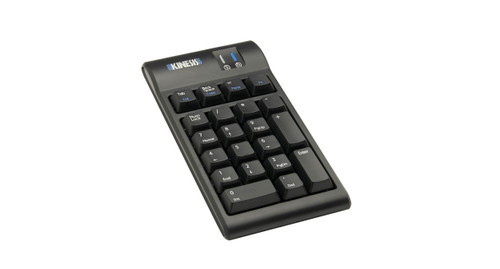Once you make the switch to an ergonomic keyboard, it's hard to go back. That's why the Freestyle2 Blue by Kinesis is so helpful when you use a computer for many hours a day, with its split and splayed design that keeps your hands in a neutral typing position.
Bluetooth connectivity on the Kinesis Freestyle2 Blue, Multichannel Bluetooth Keyboard for Mac means you can pair with up to three devices easily. This model was designed for use with Mac, with Mac-specific hotkeys to keep you typing at maximum efficiency all day.
Features
- Wirelessly connects to any Bluetooth-enabled Mac, tablet, phone, or other device
- Features up to 9" of separation for excellent adjustability
- Boasts a slim profile for easy storage and use while traveling
- Multi-channel technology enables fast switching between up to 3 devices
- Proven design reduces risk of ergonomic injuries
- Available with your choice of accessory kit
Specifications
| Dimensions | 15 5/8'' W x 7 1/8'' D |
| Weight | 2 lbs |
| Max height | 3/4'' |
| Separation | 9'' of complete separation |
| Compatibility | OS X 10.4 and newer, and iOS devices |
| Warranty | 2 years |
Kinesis Freestyle2 Blue Ergonomic Keyboard
Choose model
The Kinesis Freestyle2 keyboard is available in both standard and extended models. The standard Freestyle2 keyboard offers 9 inches of separation and is the more popular version ideal for most users. The extended Freestyle2 offers 20 inches of separation between the two keyboard halves, and it is ideal for users with very broad shoulders or for someone who would like to support their keyboards at a 90° angle with the Ascent accessory, as pictured.
- KB800PB-BT: Freestyle2 Keyboard - Black with up to 9 inch separation between keyboard halves
- KB800PB-BT-20: Extended Freestyle2 Keyboard - Black with up to 20 inch separation between keyboard halves

Kinesis Freestyle2 Blue Accessory Kits
V3 Accessory Kit
The Kinesis V3 Accessory Kit allows users to tent the Freestyle2 keyboard at 5, 10 or 15 degrees without requiring palm rests like the VIP3 kit. The V3 can be used with or without the tether on your keyboard.

VIP3 Accessory Kit
The Kinesis VIP3 Accessory Kit easily attaches to your Freestyle2 keyboard and allows for fast and easy slope settings of 5, 10 or 15 degrees. VIP3 kit features include:
- Left and right V-lifters which define the slope of the keyboard
- Integrated palm supports
- Maximum flexibility with the pivot/tether, allowing the user user adjust both the splay and the distance between keyboard halves
- A stable platform with no bounce

Ascent Multi-Tent Accessory Kit
Gain the ability to tent your keyboard with any of these accessories for the Kinesis Freestyle2 Blue.
- Both of the two multi-angle tenting modules attach to each side of the keyboard
- Each module is independently adjustable and can be set to different angles
- Ascent includes a linking plate which may be used to connect the modules
- Left-right separation is limited only by the keyboard's linking cable
- Accessory works with the standard Freestyle2, but is recommended for the Freestyle2 Extended keyboard

Kinesis Freestyle2 Blue Ergonomic Keyboard
Add Bluetooth adapter
If your computer is not Bluetooth equipped you will need to add the Bluetooth adapter option, which connects to a USB port.

Kinesis Freestyle2 Blue Ergonomic Keyboard
Add numeric keypad
The Kinesis Freestyle2 Numeric Keypad is a great complement to your Kinesis Freestyle2 Adjustable Split Keyboard. This keypad has the same low-force keys and slim design as the keyboard, and can be placed on the left or right of your work area to keep you in your neutral reach zone. It features embedded hot keys and two USB ports for added speed and convenience. Be advised: the numeric keypad is not wireless, and will connect to your wireless keyboard using a USB cable.

Jar Opener
Don't let a jar of pickles, olives, or your grandmother's jam cause pain or injury. Trying to open a stubborn jar requires high hand forces which lead to unnecessary strain. A jar opener decreases the grip strength necessary to open the often-stuck jar. Keep your hands safe with an UPLIFT jar opener, free with your purchase.
1 Review Hide Reviews Show Reviews
-
Wrist Saver
Owned: 2 years. Usage: at least 5 hours 4-5 days/wk. Also purchased: Freestyle2 VIP3 Accessory Comments: Connects easily to 3 different devices at one time and moves seamlessly through the 3 channels. Keys are very responsive and have a perfect feel when tapped. I keep the two boards about 1" apart. Doesn't seem like a lot, but it was exactly what I needed. VIP3 accessory was a must. I use at the lowest level. The rest is perfect for my wrists. I am a legal nurse consultant. I work 5-10 hours at a stretch. I was having extreme wrist/shoulder/neck pain prior to obtaining this keyboard. I would not have been able to continue without this keyboard. Additional aids: I use a lapboard with keyboard and mouse on the lapboard, keeping my shoulders, elbows, and wrists in the neutral position. Also use a vertical mouse, perixx permice-715 and have an LG ultrawide screen set to keep neck in neutral position. With these 4 aids, I experience only mild wrist/shoulder/neck pain after typing for 5-10 hours at a time.
This product comes standard with a 2-year limited warranty.
Return Information
- Return windows close 30 days after you receive your item.
- You are responsible for obtaining a Return Merchandise Authorization, the cost of shipping, and potential restocking fees, if the item has been opened.
- To start a return, or to view the full returns policy, click here.