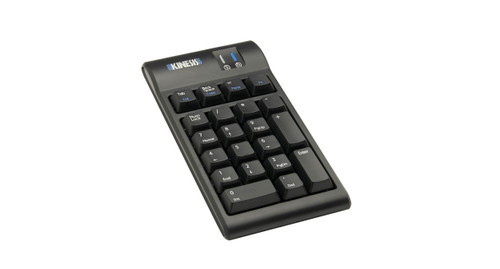Banish repetitive motion injuries like carpal tunnel syndrome with the addition of the Freestyle2 Adjustable Split Keyboard by Kinesis to your workspace.
With quiet keys, a small footprint, and driverless hotkeys, you'll be on your way to growing productivity as quickly as you can type. Typing never felt so freeing as it is with the Freestyle2, thanks to the fact that you can adjust the keyboard to fit to your body and typing style, so your wrists aren't forced to work in awkward positions traditional keyboards are guilty of doing.
This split keyboard is available with 9 or 20 inch separation between the two halves, so you can have several options for advancing your setup in the direction of better ergonomics and comfort.
Features
- Embedded 10 key feature
- Improved, thinner profile and 0° slope minimizes height and reduces wrist extension
- Option to use a low force numeric keypad on either side for maximum comfort
- Hotkeys for common actions like cut and paste reduce repetitive typing
- Pivot tether allows for range of splay
- Redesigned slide release button makes for effortless disengagement
- Quiet, tactile keys are rated at 10 million operations for long life
- Design includes double-wide delete and escape keys so your fingers find them easily
- Wired USB
Specifications
| Dimensions | 15.375" W x 7.125" D |
| Key height | 7/8" |
| Weight | 2 lbs |
| Connectivity | USB Wired |
| USB cable length | 6' |
| Warranty | Limited 2 years |
Kinesis Freestyle2 Adjustable Split Keyboard Model
Black with 9 Inch Separation [KB800PB-US]
The Kinesis Freestyle2 keyboard is available in both standard and extended models. The standard Freestyle2 keyboard offers 9 inches of separation and is the more popular version ideal for most users.
Black with 20 Inch Separation [KB800PB-US-20]
The extended Freestyle2 offers 20 inches of separation between the two keyboard halves, and it is ideal for users with very broad shoulders or for someone who would like to support their keyboards at a 90° angle with the Ascent accessory.
Kinesis Freestyle2 Adjustable Split Keyboard for PC
Kinesis Numeric Keypad
The Kinesis Freestyle2 Numeric Keypad for PC is a great complement to your Kinesis Freestyle2 Adjustable Split Keyboard. This keypad has the same low-force keys and slim design as the keyboard, and can be placed on the left or right of your work area to keep you in your neutral reach zone. It features embedded hot keys and two USB ports for added speed and convenience.

Kinesis Freestyle2 Accessory
V3 Accessory Kit
The Kinesis V3 Accessory Kit allows users to tent the Freestyle2 keyboard at 5, 10 or 15 degrees without requiring palm rests like the VIP3 kit. The V3 can be used with or without the tether on your keyboard.

VIP3 Accessory Kit
The Kinesis VIP3 Accessory Kit easily attaches to your Freestyle2 keyboard and allows for fast and easy slope settings of 5, 10 or 15 degrees. VIP3 kit features include:
- Left and right V-lifters which define the slope of the keyboard
- Integrated palm supports
- Maximum flexibility with the pivot/tether, allowing the user adjust both the splay and the distance between keyboard halves
- A stable platform with no bounce

Ascent Accessory Kit
For the ultimate in angle flexibility, we recommend the Kinesis Ascent Multi-Tent Accessory which allows users to select any angle between 20 and 90 degrees. You can even type in a completely vertical position, eliminating all twisting of the forearms and pronation of the wrists. The Ascent features include:
- Both of the two multi-angle tenting modules attach to each side of the keyboard
- Each module is independently adjustable and can be set to different angles
- Ascent includes a linking plate which may be used to connect the modules
- Left-right separation is limited only by the keyboard's linking cable
- Accessory works with the standard Freestyle2, but is recommended for the Freestyle2 Extended keyboard

Jar Opener
Don't let a jar of pickles, olives, or your grandmother's jam cause pain or injury. Trying to open a stubborn jar requires high hand forces which lead to unnecessary strain. A jar opener decreases the grip strength necessary to open the often-stuck jar. Keep your hands safe with an UPLIFT jar opener, free with your purchase.
62 Reviews Hide Reviews Show Reviews
-
Not sure yet...
I loved my old Pace adjustable split keyboard. I've had the kinesis for a few weeks now and... not sure. I still have pain from tendonitis / repetitive stress injury, which I never had with the Pace. I purchased the VIP kit, which does help. Perhaps I just haven't yet gotten the logistics right and I'll see the results soon.
A few quibbles: The function key is in the wrong place. I constantly press it when I'm looking for the control key. The escape key also isn't in the right place. I keep hitting F1 by accident and having the help screen come up.
Pluses: The split is good, the feel of the keys is good, and the manuverability of the keyboard is excellent. -
Komondor
i got this keyboard and i have been battling i mean battling bi cubital tunnel syndrome,
it has changed my work life greatly i wont use anything else unless i have to,
great product for the money,
1 drawback it needs a keypad that is installed just as ergonomically functional, possibly in the middle, also could use an enter key on each hemisphere of the keyboard, but like i said for the price i couldn't be happier,
this product and site was recommended to me by a 20 year C++ programmer, so don't just take my word for it, takes some time to learn how to use but not that long, totally worth it, invest in yourself and do yourself a favor or you may be battling carpel tunnel or even worse bi cub-ital tunnel syndromes, i am a java and c++ programmer and i use comps easily 8 - 16 hrs a day and what a game changer, thanks kinesis, they should be giving people these keyboards standard when they purchase any computer its a shame. -
Very Nice Feel
All in all I am very happy with the Kinesis Freestyle. For the money it's outstanding in its class. The keys feel great, not too stiff at all with just the lightest of touch doing the job. The layout is okay for a split keyboard, but I bought a keyboard remapper and deactivated the delete key just above the backspace key because I was always hitting the wrong key, frustrating for a medical transcriptionist. I also bought a number keypad because I missed having one attached. Once I did that I totally fell in love with the keyboard! It is by far the best keyboard I have ever used and I feel if I had used this keyboard 20+ years ago when I started production typing my hands would be in much better shape today. Even so, my hands feel so much better now and this keyboard totally cured the tendinitis I was starting to get in two fingers of one hand, thank goodness for that and thanks to Kinesis!
-
Kinesis Freestyle 8" w/VIP
I can't believe I used a normal keyboard for so long. My fingers have had to re-learn a bit with this keyboard, but that's usually the case when switching keyboards.
I like the VIP accessory, and I'm happy I purchased it along with the keyboard. I go between the two settings with some regularity in order to exercise my wrists a bit.
The sound of the key presses is great too, it gives me a warm feeling inside just to hear it.
In terms of negatives, it would be nice if the lettering on the keys was higher quality, although it's definitely better than most keyboards. I just foresee the letters wearing off after a few hundred hours of use.
I'd definitely recommend this keyboard to anyone. It's costly, but the price is definitely worth reducing the long-term damage to your wrists. Plus, it's just a nice keyboard. This layout should be universal, keypads mostly take up space. -
This is a great keyboard
I really like the ability to move the two halves of the keyboard independently. The key force is really nice. It's a well made product.
-
Kinesis FreeStyle
A very flexible input device that allows me to set it up in multiple configurations.
-
Great product
Great product. Saved my hands.
-
Best keyboard I have found
I experimented several keyboards before this one for a replacement of regular one's. Before this I have been using the Microsoft Sidewinder, which I liked because I could throw away the numpad (which is mostly useless), and that keyboard allowed to move it to the left side (which is more natural than usual. Then I tried other Microsoft ergonomic keyboards by didn't like them (too big). Then I tried the Kinesis Advantage, but I thought the learning curve was too long, and it was too radical for me, but I do know that it is the favorite of many. As a programmer I like real sized function keys which are mostly used by editors for debugging commands. That was a disadvantage with the Advantage version. Then I finally tried the Freestyle and have been using one at office and one at home since mid 2009. The benefits simply are:
a) Usual key placements, not too radical, the Home/end, page up/page down are a bit mangled not like many others or most laptops,
b) Does not have the numpad, I can keep the mouse to my right as close as possible,
c) I can split it to place my hands more naturally, in my case it only needs a little split, but that makes significant difference.
d) reasonably priced. -
I like it!
I have found it easy to adjust to the split keyboard. I really appreciate the soft touch too. It's nice to be able to change the angle and height of the keyboard. I had tried out several keyboards before purchasing one because I was experiencing problems with my wrists. Kinesis Freestyle was, and is, the winner!
This product comes standard with a 2-year limited warranty.
Return Information
- Return windows close 30 days after you receive your item.
- You are responsible for obtaining a Return Merchandise Authorization, the cost of shipping, and potential restocking fees, if the item has been opened.
- To start a return, or to view the full returns policy, click here.