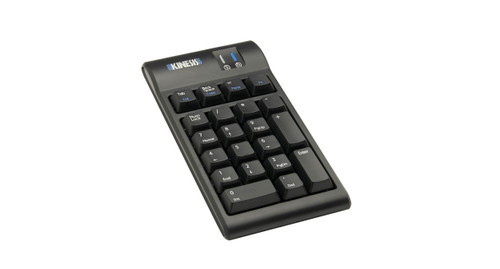Banish repetitive motion injuries like carpal tunnel syndrome with the addition of the Freestyle2 Adjustable Split Keyboard by Kinesis to your workspace.
With quiet keys, a small footprint, and driverless hotkeys, you'll be on your way to growing productivity as quickly as you can type. Typing never felt so freeing as it is with the Freestyle2, thanks to the fact that you can adjust the keyboard to fit to your body and typing style, so your wrists aren't forced to work in awkward positions traditional keyboards are guilty of doing.
This split keyboard is available with 9 or 20 inch separation between the two halves, so you can have several options for advancing your setup in the direction of better ergonomics and comfort.
Features
- Embedded 10 key feature
- Improved, thinner profile and 0° slope minimizes height and reduces wrist extension
- Option to use a low force numeric keypad on either side for maximum comfort
- Hotkeys for common actions like cut and paste reduce repetitive typing
- Pivot tether allows for range of splay
- Redesigned slide release button makes for effortless disengagement
- Quiet, tactile keys are rated at 10 million operations for long life
- Design includes double-wide delete and escape keys so your fingers find them easily
- Wired USB
Specifications
| Dimensions | 15.375" W x 7.125" D |
| Key height | 7/8" |
| Weight | 2 lbs |
| Connectivity | USB Wired |
| USB cable length | 6' |
| Warranty | Limited 2 years |
Kinesis Freestyle2 Adjustable Split Keyboard Model
Black with 9 Inch Separation [KB800PB-US]
The Kinesis Freestyle2 keyboard is available in both standard and extended models. The standard Freestyle2 keyboard offers 9 inches of separation and is the more popular version ideal for most users.
Black with 20 Inch Separation [KB800PB-US-20]
The extended Freestyle2 offers 20 inches of separation between the two keyboard halves, and it is ideal for users with very broad shoulders or for someone who would like to support their keyboards at a 90° angle with the Ascent accessory.
Kinesis Freestyle2 Adjustable Split Keyboard for PC
Kinesis Numeric Keypad
The Kinesis Freestyle2 Numeric Keypad for PC is a great complement to your Kinesis Freestyle2 Adjustable Split Keyboard. This keypad has the same low-force keys and slim design as the keyboard, and can be placed on the left or right of your work area to keep you in your neutral reach zone. It features embedded hot keys and two USB ports for added speed and convenience.

Kinesis Freestyle2 Accessory
V3 Accessory Kit
The Kinesis V3 Accessory Kit allows users to tent the Freestyle2 keyboard at 5, 10 or 15 degrees without requiring palm rests like the VIP3 kit. The V3 can be used with or without the tether on your keyboard.

VIP3 Accessory Kit
The Kinesis VIP3 Accessory Kit easily attaches to your Freestyle2 keyboard and allows for fast and easy slope settings of 5, 10 or 15 degrees. VIP3 kit features include:
- Left and right V-lifters which define the slope of the keyboard
- Integrated palm supports
- Maximum flexibility with the pivot/tether, allowing the user adjust both the splay and the distance between keyboard halves
- A stable platform with no bounce

Ascent Accessory Kit
For the ultimate in angle flexibility, we recommend the Kinesis Ascent Multi-Tent Accessory which allows users to select any angle between 20 and 90 degrees. You can even type in a completely vertical position, eliminating all twisting of the forearms and pronation of the wrists. The Ascent features include:
- Both of the two multi-angle tenting modules attach to each side of the keyboard
- Each module is independently adjustable and can be set to different angles
- Ascent includes a linking plate which may be used to connect the modules
- Left-right separation is limited only by the keyboard's linking cable
- Accessory works with the standard Freestyle2, but is recommended for the Freestyle2 Extended keyboard

Jar Opener
Don't let a jar of pickles, olives, or your grandmother's jam cause pain or injury. Trying to open a stubborn jar requires high hand forces which lead to unnecessary strain. A jar opener decreases the grip strength necessary to open the often-stuck jar. Keep your hands safe with an UPLIFT jar opener, free with your purchase.
62 Reviews Hide Reviews Show Reviews
-
Kinesis Freestyle2
It's simply the best keyboard out there, unless you get up in the $350 range for one of their professional models. I've used many, many keyboards. I had a Datahand at one point. I was still using an Acer from the 90's when I got this. Nothing beats this keyboard. It's got the lightest touch you'll find. But you must get the VIP accessory kit. Yeah, it's 40 bucks, but it's essential to getting your arms in the right position.
-
Worth the Money
The keyboard is fantastic. I find myself changing the position throughout the day and my workweek. I bought the adapter, and while it is expensive, it is worth it for the quality that you get. It provides additional angles for the keyboard and increases the flexibility of positions for your hands and wrists.
-
Split keyboard
To split the keyboard was a great idea for those of us who spend a lot of time at the computer typing. You have made the Kinesis Freestyle even more comfortable by providing the many adjustments that can be made to it.
Thank you. -
HIGHLY recommend
This is THE keyboard. I did not get the accessories, but the keyboard alone is very comfortable. Each arm can rest on the armrest of my chair and comfortably access their portion of the keyboard. Being able to adjust the width eliminated the need to adjust the rotation. As a laptop user, there is a bonus... unlike the giant ergonomic keyboards, the two halves can be stacked back-to-back, and easily carried along with my laptop.
One other tip: I am using the freeware Key Tweak to reassign the Caps Lock button to serve as a backspace button -- to offload some of the work from my right hand, which is the one that was getting sore. I have also reassigned the right Alt key to be the End key, because I can access it without looking.
I can't see how anyone could regret buying this keyboard, even if you don't need the ergonomics feature, the keystroke feels good, and the extra keys on the left (e.g. copy, paste, delete) make it very user friendly. -
Kinesis Freestyle Keyboard
I did a lot of homework researching different options. My experience is that of being invariably underwhelmed by technology products. Not here. This keyboard is more than promised in quality and performance. Solid construction (not flimsy), several adjustment options, easy to set-up, comfortable to use, and keys that respond crisply. Add to that first-class customer service. Well done!
-
Great product and service!
I'm still getting used to the keyboard, but the service of The Human Solution is top-notch!
-
Good product, but not the solution to problems
I do like the keyboard (bought with Ascent accessory) and it's adjustability. I like the light action of the keys which is an improvement over other keyboards I've used. However, I don't think a straight up and down (neutral handshake position for the hands) is realistic with the arrow keys and page up and page down keys being located where they are. And, when the keyboard is adjusted at a high angle, you really must know how to touch type well!! Keep in mind that the keyboard is only one part of solving repetitive stress issues. But overall, I do give it a good rating. Well made.
-
Love the action of the keyboard
I used to use the equivalent of the Kinesis Advantage, the well keyboard, for work; however, buying one of those for my home machine proved to be a bit too expensive, but I loved the key action on the Advantage. So I bought this in the hopes that it would have the same manufacturing, and it did!
I love the light responsive key action on this keyboard, even without the splitting ability, complete customization of the distance between hands, or additional angle that the VIP supports give. And the price, in comparison to the Advantage, is really really good. -
Kinesis Freestyle
Very pleased with this keyboard and the VIP accessory. It is very much what I was hoping for. There are, as with any new keyboard with some changed keys, a few things it takes time to get used to, but the mostly the layout works very well and I seem to have gotten up to speed with it quite quickly. The quality of the build seems to be very good so I am hopeful it will last well. About the only complaint is that I would have liked it to be cordless (but of course I knew that and chose to buy it anyway).
This product comes standard with a 2-year limited warranty.
Return Information
- Return windows close 30 days after you receive your item.
- You are responsible for obtaining a Return Merchandise Authorization, the cost of shipping, and potential restocking fees, if the item has been opened.
- To start a return, or to view the full returns policy, click here.