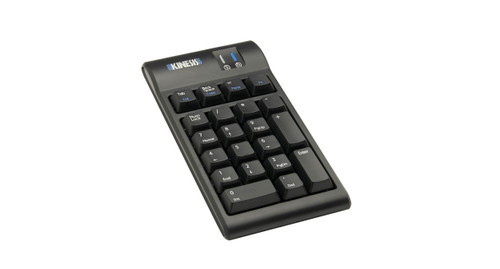Banish repetitive motion injuries like carpal tunnel syndrome with the addition of the Freestyle2 Adjustable Split Keyboard by Kinesis to your workspace.
With quiet keys, a small footprint, and driverless hotkeys, you'll be on your way to growing productivity as quickly as you can type. Typing never felt so freeing as it is with the Freestyle2, thanks to the fact that you can adjust the keyboard to fit to your body and typing style, so your wrists aren't forced to work in awkward positions traditional keyboards are guilty of doing.
This split keyboard is available with 9 or 20 inch separation between the two halves, so you can have several options for advancing your setup in the direction of better ergonomics and comfort.
Features
- Embedded 10 key feature
- Improved, thinner profile and 0° slope minimizes height and reduces wrist extension
- Option to use a low force numeric keypad on either side for maximum comfort
- Hotkeys for common actions like cut and paste reduce repetitive typing
- Pivot tether allows for range of splay
- Redesigned slide release button makes for effortless disengagement
- Quiet, tactile keys are rated at 10 million operations for long life
- Design includes double-wide delete and escape keys so your fingers find them easily
- Wired USB
Specifications
| Dimensions | 15.375" W x 7.125" D |
| Key height | 7/8" |
| Weight | 2 lbs |
| Connectivity | USB Wired |
| USB cable length | 6' |
| Warranty | Limited 2 years |
Kinesis Freestyle2 Adjustable Split Keyboard Model
Black with 9 Inch Separation [KB800PB-US]
The Kinesis Freestyle2 keyboard is available in both standard and extended models. The standard Freestyle2 keyboard offers 9 inches of separation and is the more popular version ideal for most users.
Black with 20 Inch Separation [KB800PB-US-20]
The extended Freestyle2 offers 20 inches of separation between the two keyboard halves, and it is ideal for users with very broad shoulders or for someone who would like to support their keyboards at a 90° angle with the Ascent accessory.
Kinesis Freestyle2 Adjustable Split Keyboard for PC
Kinesis Numeric Keypad
The Kinesis Freestyle2 Numeric Keypad for PC is a great complement to your Kinesis Freestyle2 Adjustable Split Keyboard. This keypad has the same low-force keys and slim design as the keyboard, and can be placed on the left or right of your work area to keep you in your neutral reach zone. It features embedded hot keys and two USB ports for added speed and convenience.

Kinesis Freestyle2 Accessory
V3 Accessory Kit
The Kinesis V3 Accessory Kit allows users to tent the Freestyle2 keyboard at 5, 10 or 15 degrees without requiring palm rests like the VIP3 kit. The V3 can be used with or without the tether on your keyboard.

VIP3 Accessory Kit
The Kinesis VIP3 Accessory Kit easily attaches to your Freestyle2 keyboard and allows for fast and easy slope settings of 5, 10 or 15 degrees. VIP3 kit features include:
- Left and right V-lifters which define the slope of the keyboard
- Integrated palm supports
- Maximum flexibility with the pivot/tether, allowing the user adjust both the splay and the distance between keyboard halves
- A stable platform with no bounce

Ascent Accessory Kit
For the ultimate in angle flexibility, we recommend the Kinesis Ascent Multi-Tent Accessory which allows users to select any angle between 20 and 90 degrees. You can even type in a completely vertical position, eliminating all twisting of the forearms and pronation of the wrists. The Ascent features include:
- Both of the two multi-angle tenting modules attach to each side of the keyboard
- Each module is independently adjustable and can be set to different angles
- Ascent includes a linking plate which may be used to connect the modules
- Left-right separation is limited only by the keyboard's linking cable
- Accessory works with the standard Freestyle2, but is recommended for the Freestyle2 Extended keyboard

Jar Opener
Don't let a jar of pickles, olives, or your grandmother's jam cause pain or injury. Trying to open a stubborn jar requires high hand forces which lead to unnecessary strain. A jar opener decreases the grip strength necessary to open the often-stuck jar. Keep your hands safe with an UPLIFT jar opener, free with your purchase.
62 Reviews Hide Reviews Show Reviews
-
Great, with a couple caveats
Overall, I am very happy with this keyboard. It has an ergonomic design and has a very small footprint, as keyboards go. Between this and a new keyboard tray, I have transformed my workspace. However, the instructions need to be much clearer about the ways this is very different from a traditional keyboard. Because there are so few keys, functionality is...weird. For instance, , the delete key is in a really strange place and that has taken a lot of getting used to. Also, because it's lacking a numpad, you can press the Fn key and some of the keys change to numbers to use as an ad hoc numpad. Nowhere in the instructions was this CLEARLY spelled out. I thought something was wrong with the keyboard and I nearly returned it. Please write a clear instruction manual that uses a font bigger than 5 pt! Also, if you're used to the numpad on a traditional keyboard, you're going to have a very hard time adjusting to this. The other annoyance is that sometimes I press the Fn key by accident and then I look up and I've typed a bunch of gibberish. Not fond of this, but otherwise I am very pleased with this.
-
Didn't solve my problems
I got this keyboard so I could "tent" it 90 degrees. It turns out that the keys at that angle are not comfortable to reach, so I end up using it flat. I'm not sure that being able to separate the 2 sides helps my shoulder pain, but I do like the copy/paste keys.
Overall, I prefer my microsoft natural touch keyboard. -
Get this keyboard
So if you are attracted by the concept of a true split keyboard and you were attracted by the picture of having a 90 degree angle, you know that you need this. Yes, the base is not included and yes, the base is expensive and yes, if you are here, you know that you need this. This is the first time I have ever had a keyboard at shoulder width. It is going to be as good as you think it is. No more hunching over.
Also, the base is $179. It is extremely well crafted and heavy. The weight is important. It doesn't move when you type. Also, it is possibly the only thing on the market that comes close to doing what this board does. So is about 350 for a keyboard expensive? Oh hell yes it is but if you need it, you know that you need this product.
Also, they are serious when they say to get the extra long attachment cord. They shouldn't actually sell the short connected keyboard with the base.
I am a software egineer and have used split keyboards to relieve tendinitis and muscle strain. I loved the goldtouch but tension split keyboards break at the tension mechanism. The mounting bracket is exactly what I would be looking for. It is more stable than using books or the like and I cannot recommend this product enough.
Pros: A keyboard actually at shoulder width.
Very well build.
Easy to type.
Cons: The extra mounting bracket is the only reason to buy this keyboard and it is expensive. -
Critique of the design - I don't own this
I know not many people touch-type the numbers (above the top row of letters, not the number keypad), but if you've been trained to touch type the "correct" way, you use your right index finger for the number 6. But it's on the left side. OK, nobody cares! But I had to get that out there.
-
Can't Beat the Price/Quality/Comfort Combo
I owned an original Freestyle keyboard. After 7 years of consistent 50hr/week use as a software engineer, it finally stopped transmitting keystrokes. I had no hesitation in immediately purchasing the Freestyle2 to replace it.
The most obvious thing going for this keyboard is the ability to separate the two halves. This means you can place them at the width of your own shoulders and in line with the angle of your arms, keeping a straight line from your elbows to the far side of the keyboard. No more wrist contortion to type directly in front of your body. While this looks kind of freaky, it took me only a couple of hours to get used to.
The not-so-obvious benefit is to buy the VIP3 package. This allows you to tent the keyboard by as much as 15 degrees. Having your wrists turned outward is a much more natural position than laying flat. I cannot recommend this option enough.
I would have given the original Freestyle 5 stars as well, but the Freestyle2 does make some improvements over the original product:
1. The keyboard is thinner
2. The keys are quieter and require a little less effort to press
3. My original Freestyle would not be recognized by my computer on power-up. I always had to unplug it and then plug it back in. This problem has been fixed with the Freestyle2.
Bottom line? BUY IT!
Pros: Shoulder-width spacing, outward tilt, low force keys
Cons: If any, it would be the placement of some of the navigation keys (home, end, pg up, pg dn, backspace, delete) to maintain the same dimensions for each half of the keyboard. I still can't quite get used to it after using the keyboard for 7+ years, but it's a minor annoyance compared to all the benefits. -
Keyboard, VIP3, Numeric Keypad, Logitech touchpad
Great keyboard. Very versatile with VIP3 accessory. Worth the $150 bucks if you're having wrist, arm, shoulder problems....I feel like I can finally expand my chest and not be a hunched-over troll any longer! lol
Usage: technical writer: lots of typing, scrolling and number entering
Keyboard setup:
Split 5.5" at top and 8.5" at bottom, VIP3 set at 10-15 degrees, touchpad elevated in-between keyboard halves, numeric to right of keyboard (right -handed), second arm rest 2" down from keyboard and extending across width
Thoughts:
Keyboard
Allows you to re-arrange as your typing day gets long. If you're a touch-typist, its easy to get used to.
Reach to number keys is a bit far for small hands like mine. Probably not much different than a normal keyboard, but I was used to a laptop keyboard.
Keys on left side weren't that useful to me for the first month because I was used to Cntl-key commands anyhow. I'm starting to like the cut/del/copy/paste sequence. I have no use for the web sequence. I wonder if keys on left side can be re-programmed....that would be a great advantage!
VIP3
VIP3 is a necessity for me. My arms naturally want to angle when I type; VIP3 provides the necessary elevation.
I added an arm rest for my forearms to get the correct wrist height for typing. Would be great if there was an armrest available that is about 20" long.
Numeric keypad
Numeric keypad is a necessity in my line of work. It has a nice profile and functions well. It would be nice if it was integral to the keyboard so I could slide my wrist along the palm rest to access the keys. I do find myself hitting the '0' key for 'Enter' often because it lacks its own 'Enter' key.
Touchpad
Touchpad is a necessity for me also. I can no longer handle mouses...mice. It needs to be elevated to the height of the keyboard and easily accessible, ie in between the two halves works out perfectly.
Pros: No more pain. Great with VIP3 accessory. Provides me with necessary space to un-troll my posture. (Sorry, too much scyfy lately.)
My dream: this keyboard made in a version for smaller hands, integrated numeric keypad with 'Enter' bar across the bottom. (Laptop keys are the right size.) Hopefully there is enough of a market.
Cons: Small hands: note...not a con in and of itself for me, however: Keyboard keys not as close or as soft touch as my laptop, but softer touch than normal keyboard. Don't let that keep you from buying this, however. -
Love this keyboard.
Keeps my shoulder muscles from cramping since I can adjust the width of the keyboard.
-
Great keyboard!
Love this keyboard!... Nice, fluid keys. I like the moveable split design. Helps me with my wrist/elbow pain issues. My husband prefers to move the two sides together to make a "regular" keyboard, as he calls it. So its flexible for both of us. Thank you for offering this keyboard to us!
-
I Got the FreeStyle 2
I was undecided in the beginning to spend 150.00 on a keyboard. But after i reading reviews and watch some videos i said lest try. since the time i order the keyboard and the time i receive in my office took only 4 days. Now is been a month since i start using it and i have 3 worlds I LOVE IT.
This product comes standard with a 2-year limited warranty.
Return Information
- Return windows close 30 days after you receive your item.
- You are responsible for obtaining a Return Merchandise Authorization, the cost of shipping, and potential restocking fees, if the item has been opened.
- To start a return, or to view the full returns policy, click here.