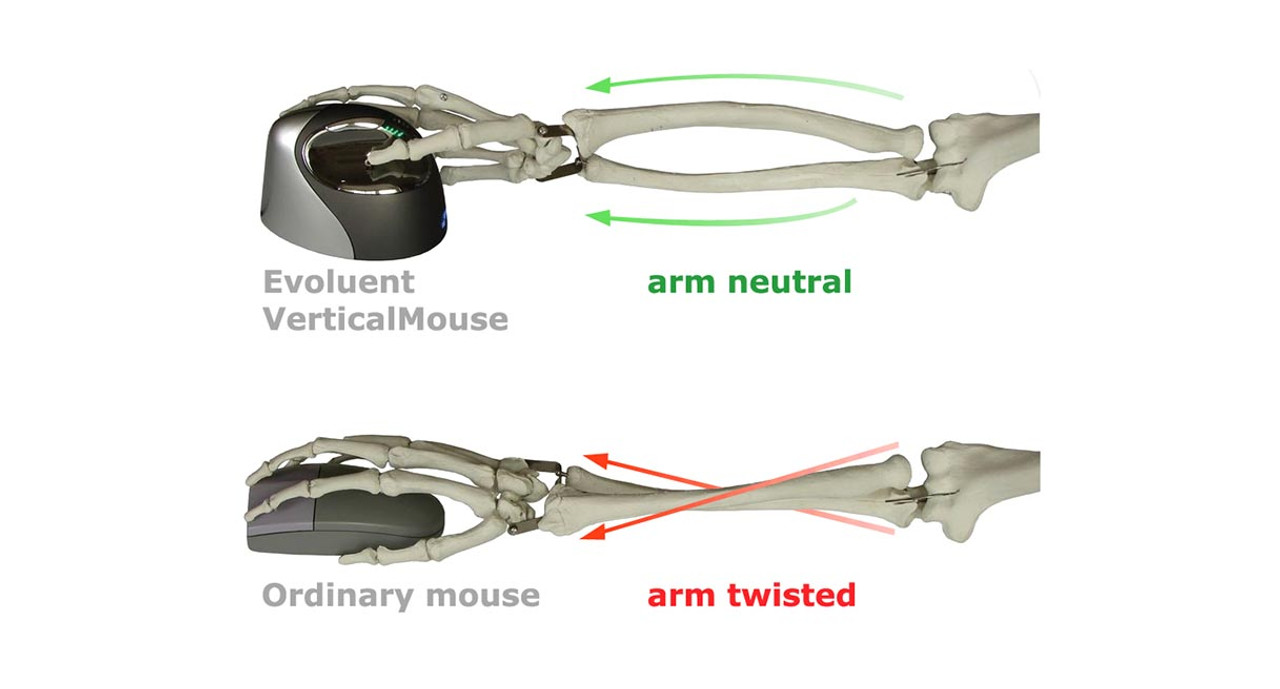Traditional mousing is going through some major changes. Be on the forefront of the ergonomic revolution with the help of the Evoluent Vertical Mouse C: Right Hand Wired Mouse.
Its upright design helps prevent repetitive stress injuries caused by twisting and clicking with the old style of mouse.
Working at the computer just got a whole lot more comfortable with the help of the Evoluent Vertical Mouse C: Right Hand Wired Mouse VMCR.
Features
- Innovative shape is sculpted to fit the hand and includes a larger lower lip for relaxed grip
- 5 light-click, programmable buttons for more versatility
- Adjustable laser sensor speed button located behind the wheel allows for easy adjustment
- Top-mounted LEDs display pointer speed settings from low to high
- Mouse Manager software lets you configure the buttons to perform several actions without moving your mouse or lifting to touch the keyboard
- Illuminated features turn off in sleep mode to conserve battery power
- Includes drivers for PC and Mac
Specifications
| Sensor | Infrared |
| Compatibility | PC: Programmable drivers for Windows XP and newer Mac: Programmable drivers Linux: Fixed button functions (no drivers) |
| Warranty | 2 years |
This product comes standard with a 2-year warranty.
Return Information
- Return windows close 30 days after you receive your item.
- You are responsible for obtaining a Return Merchandise Authorization, the cost of shipping, and potential restocking fees, if the item has been opened.
- To start a return, or to view the full returns policy, click here.